Student Management System Project in PHP and MYSQL
Student Management System Project
About the
project –
In our
project, we provided two login options-
- Admin Login
- Student Login
Admin
Login-
When user
clicks on admin login button it will redirect you to the admin login page where
one can login using the admin login ID and password.
When admin
log in using his/her correct user ID and password you will be redirected to
admin dashboard page.
Admin
dashboard page is a simple admin panel where admin can manage his/her students.
Admin
can-
1. View all students
2. Edit any students
3. Add a new Student
4. Delete any student
5. View all teachers
Student
Login-
Every student will have email ID and
password to login to the website.
A student can login using his/her
correct email ID and password. When user clicks on the Student Login it will be
redirect you to the user login page. Where any student can login into website.
When any student login to the website
It will be redirected to the user dashboard page.
Student can-
1. View his/her details
2. Edit his/her details.
How to
use or run this project
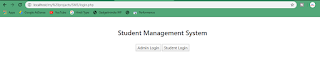


Bro having trouble on log in
ReplyDelete